Camp Holloway Discussion Forum
Louie,
I changed your profile password and logged in myself. Everything checks out OK which tells me that you are having local trouble (something with your browser or the process you are following).
Follow these instructions:
1. Close out all applications on your desktop.
2. Open Internet Explorer.
3. Click on Tools
4. Click on Internet Options
5. Depending on your Internet Explorer version you should see an option to delete cookies, temporary internet files, history etc. or you might just see one button to delete browsing history (which will give you more options when you click on it). Either way, you want to delete everything (cookies, temporary internet files, etc.)
6. Close your Internet Explorer.
7. Open Internet Explorer again.
8. Go to http://www.CampHolloway.com
9. Click ENTER
10. In the upper window frame click on the menu option "POSTING BOARD"
11. The Posting Board will come up in the lower window frame. At the top of the lower window frame you will see a link to "Post New Message"
12. Click on "Post New Message"
13. You should see the following:
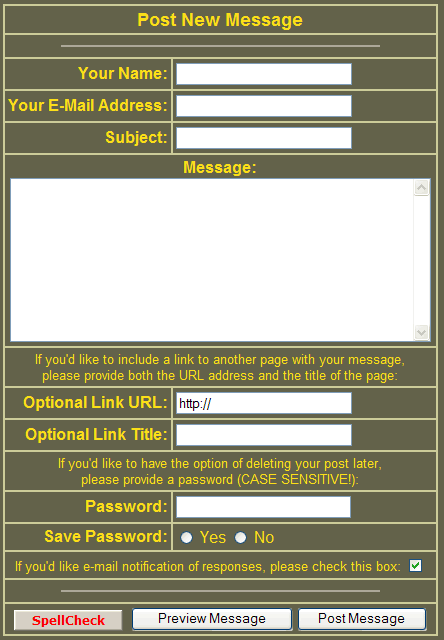
14. If you don't see a blank form like this then you did not delete everything properly. You need to go back and try deleting everything again.
15. Once you get the blank posting form, fill it out like this (put your email address where I filled in "Your Email Address"):

16. Use the password in the email that I sent you.
17. Click the "Post Message" button.
18. Close out your Internet Explorer.
19. Open Internet Explorer and go back to the posting board.
20. Click on "Post New Message".
21. You should now see the following form:
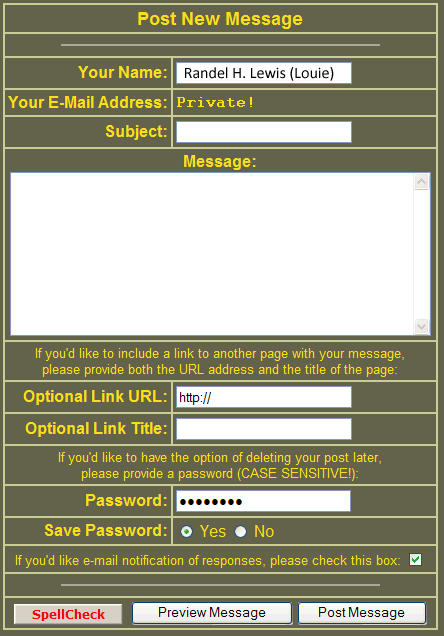
22. If that has all worked out, you need to go back to the posting board and click on "Edit Profile" and change your password so you have one that is secure (instead of the one I created for you).
23. You should now default to the correct sort order (Threaded List - Single Message - Newest First). If it doesn't you can go to the "Set Preferences" link at the top of the Posting Board and set your preferences the way you want them.
Let me know how this works out for you Louie.
- Mark
Messages In This Thread
- Louie - Follow These Instructions